Transform Your Home into a Smarter Living Space with Koble. Schedule an appointment today at 8129 4164!
Transform Your Home into a Smarter Living Space with Koble. Schedule an appointment today at 8129 4164!

Smart Home Automation – Ready to make your home smarter? Imagine lights that respond to your voice, a thermostat that adjusts to your perfect temperature, and a door that unlocks with a tap on your phone! But before you dive headfirst into the world of Smart Home Devices, let’s talk about some common mistakes people make when setting up their smart home.
From lights that won’t turn off to security cameras that keep dropping the connection, setting up a smart home isn’t always as smooth as it seems. To save you time and headaches, here’s a list of mistakes to avoid when creating your Smart Home System.

We get it—shopping for smart home gadgets is exciting! But before you start adding everything to your cart, take a moment to think things through.
Can you imagine buying a dozen smart home devices, but none of them work together? Your living room lights need one app, your security cameras need another, and your thermostat is in its own little world. Now you’re juggling five different apps just to control your home. Frustrating, right?
Instead of buying on impulse, ask yourself:
A little planning will save you from a tech nightmare later.
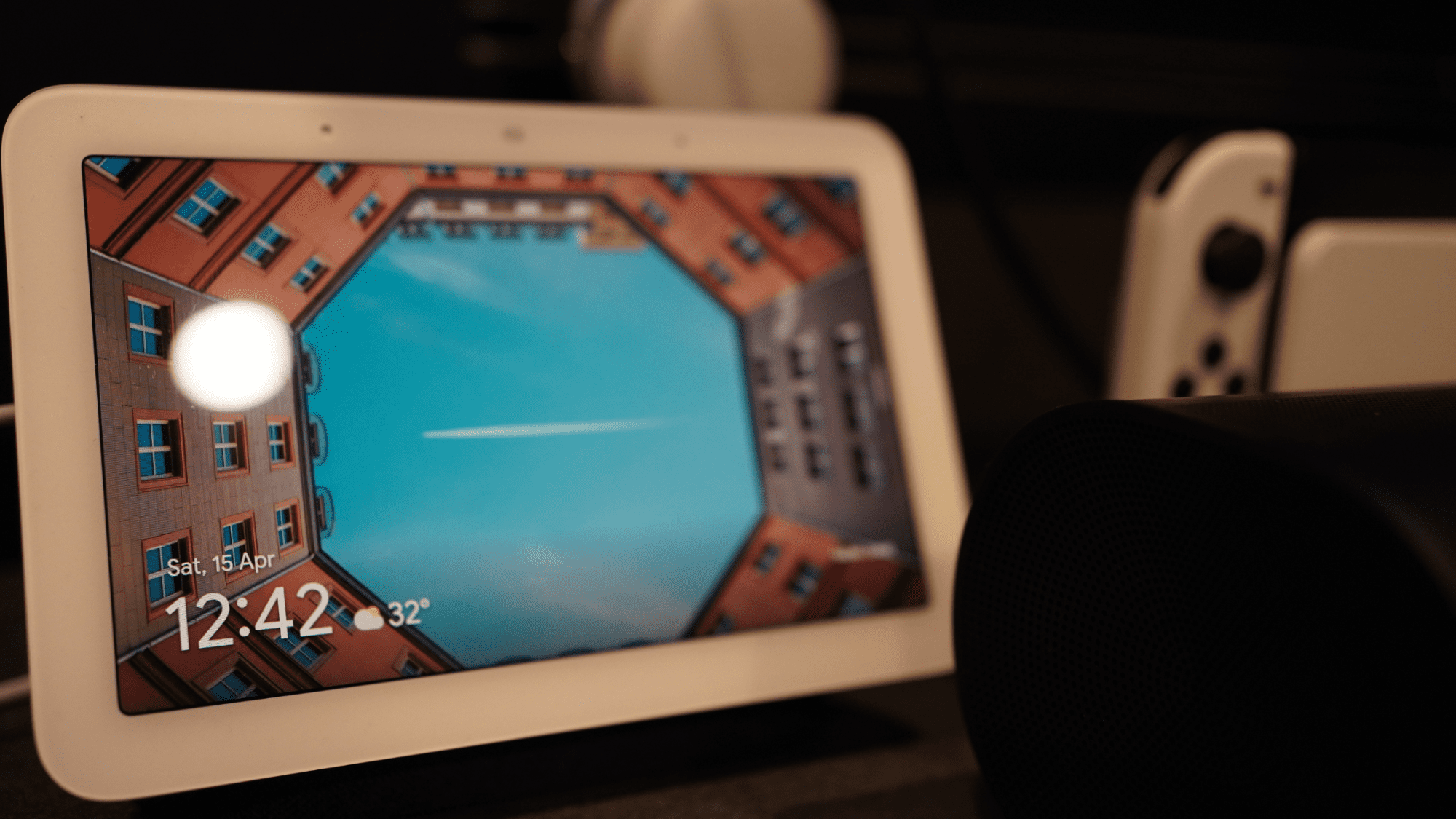
Not all smart devices speak the same language. Some work with Google Assistant, others with Alexa, some with Apple HomeKit—and some refuse to cooperate with anything other than their own proprietary app such as Xiaomi and Aqara.
What if you decide to switch from Alexa to Apple HomeKit later on? Devices locked to one ecosystem can make that switch difficult, forcing you to replace everything. This Ecosystem Lock-in limits your flexibility as your smart home needs grow.
To avoid the frustration of juggling multiple apps and devices, here’s what to do:

A common Smart Home mistake is overloading your Wi-Fi with too many connected devices, causing slowdowns and connection issues. Imagine trying to watch your favorite show, but it keeps buffering, or your Smart Lights take forever to respond.
Here’s how to avoid Wi-Fi problems:
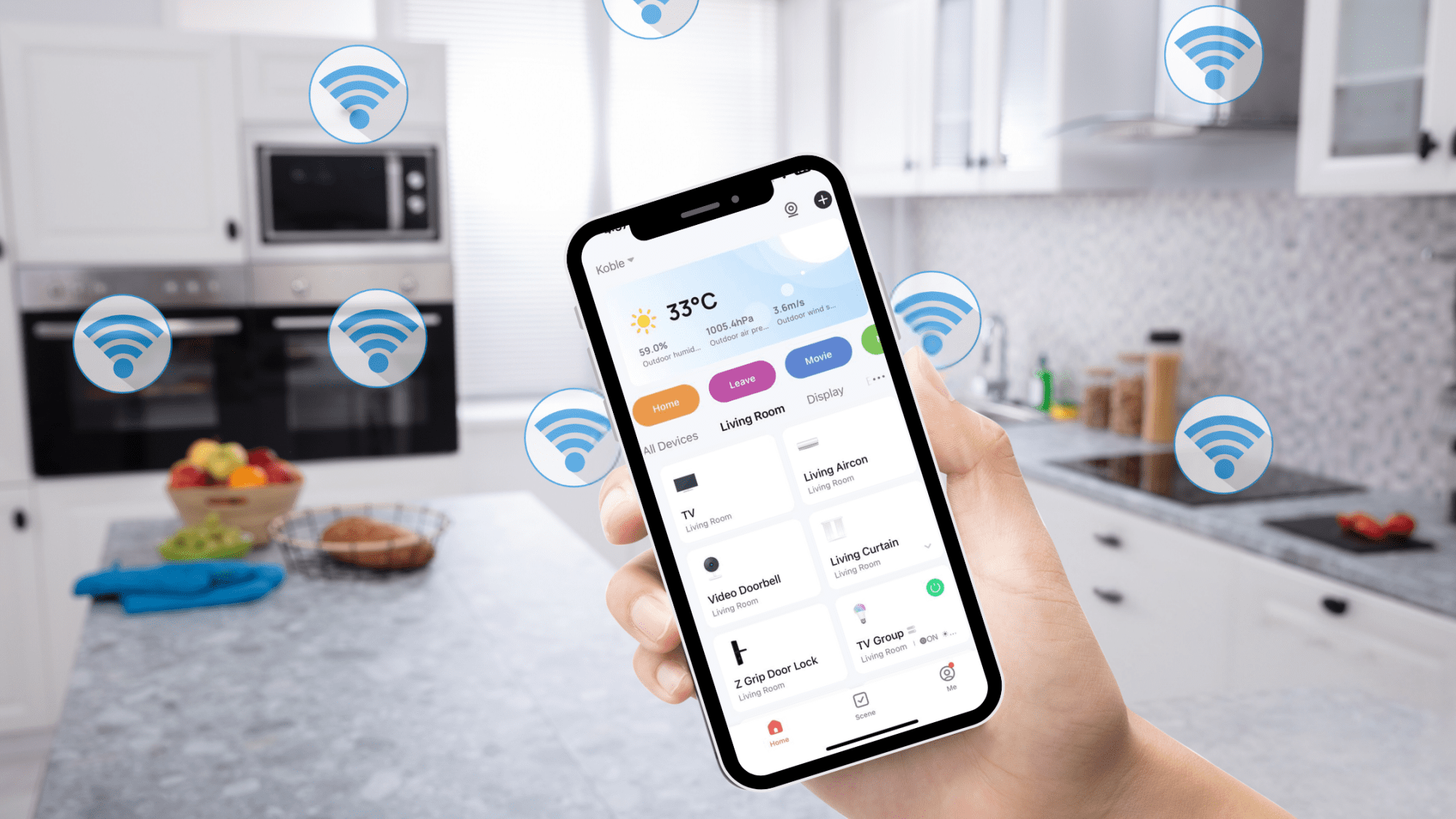
Relying too much on devices that only work through a company’s cloud service can cause problems. If the company shuts down, changes its platform, or has an outage, your smart home might not work at all.
Here’s how to avoid getting locked out of your own system:

Leaving devices with vague default names like “Switch 1” and failing to organize them effectively within your smart home app can cause confusion. When you have to search through a cluttered list of devices, controlling your Smart Home Devices becomes a hassle, especially when you’re in a rush or trying to set the perfect scene.
Here’s how to keep things organized:

Still carrying around a bulky set of keys? A Smart Door Lock is one of the best investments for a Smart Home System Singapore. Say goodbye to fumbling for keys or worrying about losing them—just tap your phone or enter a PIN code to unlock your door.
Here’s why making the switch is a smart choice:

You might love controlling everything from your phone, but what about your family or guests? If your Smart Home setup is too complicated, others will either avoid using it—or worse, unplug everything out of frustration.
Picture this: You swap out a regular lightbulb for a Smart Light Strip that can only be controlled through an app. When someone else tries to turn on the light, they don’t know how to use the app. The result? A frustrated household member.
Here’s how to keep things simple for everyone:
By making your Smart Home user-friendly, everyone can enjoy the convenience without the frustration.

While setting up smart home devices can be fun, not everything should be a DIY project. If you’re installing an advanced Home Automation Singapore system or integrating multiple devices, consider professional help.
Would you rather spend hours troubleshooting a misconfigured setup or have it done right the first time? Companies like Koble specialize in seamless Smart Home Solutions—so you don’t have to sweat the small stuff.
Best Smart Home Singapore Review | Smart Home System Singapore | Smart Switch Singapore Review
Smart Home Singapore Packages and Bundles | Guide to Your Dream Smart Home (Smart Home News)
A Smart Home should make your life easier, not more complicated. By avoiding common mistakes, you can create a smart home setup that’s seamless, secure, and truly enhances your daily routine.
Looking for the best Smart Home Singapore solutions? Check out Koble Singapore for top-quality Smart Switch, Smart Door Lock, and Smart Lights to bring your home automation dreams to life!
Come down to our Smart Experience Centre at 161 Lavender Street #01-07, Singapore 338750, for a free consultation, including a floorplan review. We’re open daily from 10 a.m. to 6 p.m., Monday through Sunday. Can't make it in person? No problem! We also offer video call consultations, so you can start your transformation journey from the comfort of your home.
You can also contact us today at 8129 4164 to get started on your transformation journey! If you're an HDB or new BTO homeowner, check out our HDB Smart Home Bundles or explore answers to Common Smart Home Questions to get started.
Get The Smarter Life You Deserve Today!
Now go forth and build a smarter home—the right way!
Koble Showroom
(With Smart Home Specialist)

Comprehensive Guide to Home Automation Installation in Singapore
April 5, 2024

Wrapping Up 2024: A Year of Smarter Living with Koble
December 27, 2024

Smart Home Appliance Installation - A Guide to Embracing Efficiency
May 17, 2024

How To Use Circadian Rhythm To Fix Your Sleep Cycle
July 19, 2024
Koble Smart Home