Transform Your Home into a Smarter Living Space with Koble. Schedule a Showroom Visit today at 8129 4164!
Transform Your Home into a Smarter Living Space with Koble. Schedule a Showroom Visit today at 8129 4164!

Smart Switch Singapore – Are you curious about smart light switches? Let’s start with the basics! First things first, let’s take a look at an electrical wiring diagram to see how your typical lights and switch are connected to the electrical grid.
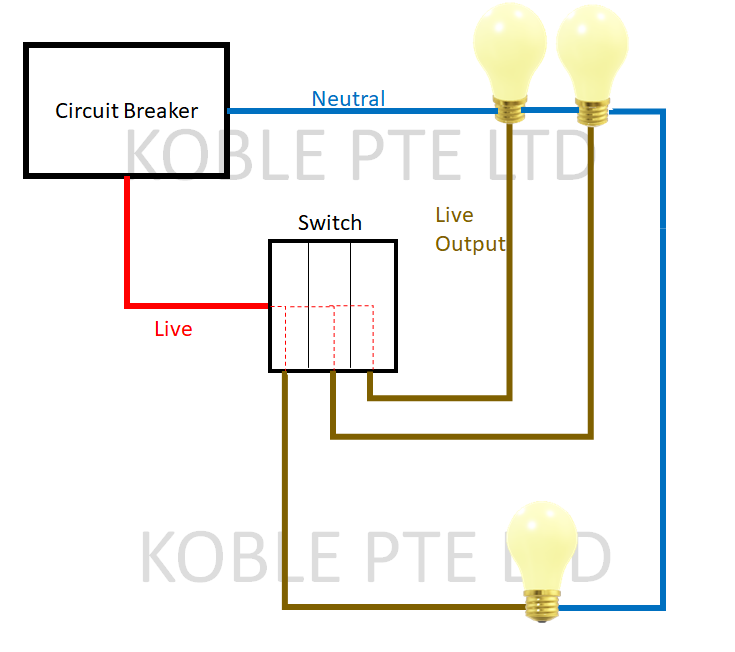
Diagram 1: Electrical Diagram
The live wire runs from the din rail/circuit breaker/distribution board straight to your switch, while a live output wire extends from the switch to the light. Depending on the number of lights your switch is connected to, there may be more than one live output wire. A neutral wire links the light to the circuit breaker.
Once you activate a switch button, a closed circuit is created, and power flows from the circuit breaker to the switch through the live wire. The power then heads to your light through the live output wire. Eventually, the current flows back to the distribution board through the neutral wire, completing the circuit. Voila! That’s how it works!
When it comes to smart light switches, there is one fundamental principle that must be adhered to: they need to be powered at all times to ensure they are in standby mode and ready to receive instructions from the Koble app, Google, or Siri voice control. While some people may be concerned about the amount of electricity this consumes, the fact is that it only uses a small amount of energy if you choose the right smart switch.
Koble’s smart switches are designed to be incredibly energy-efficient, costing less than two cents per month to be on standby mode. To put this in perspective, our Smart Motion Sensor, which operates on a coin button battery, can last between 1.5 and 2 years. It is remarkable that a battery the size of a coin can power a smart device for such an extended period.
Now, back to the smart switch. There are 2 kinds of smart switches in the market.
Type 1. Smart Switch Operates without using neutral wire
Type 2. Smart Switch Operates using a neutral wire
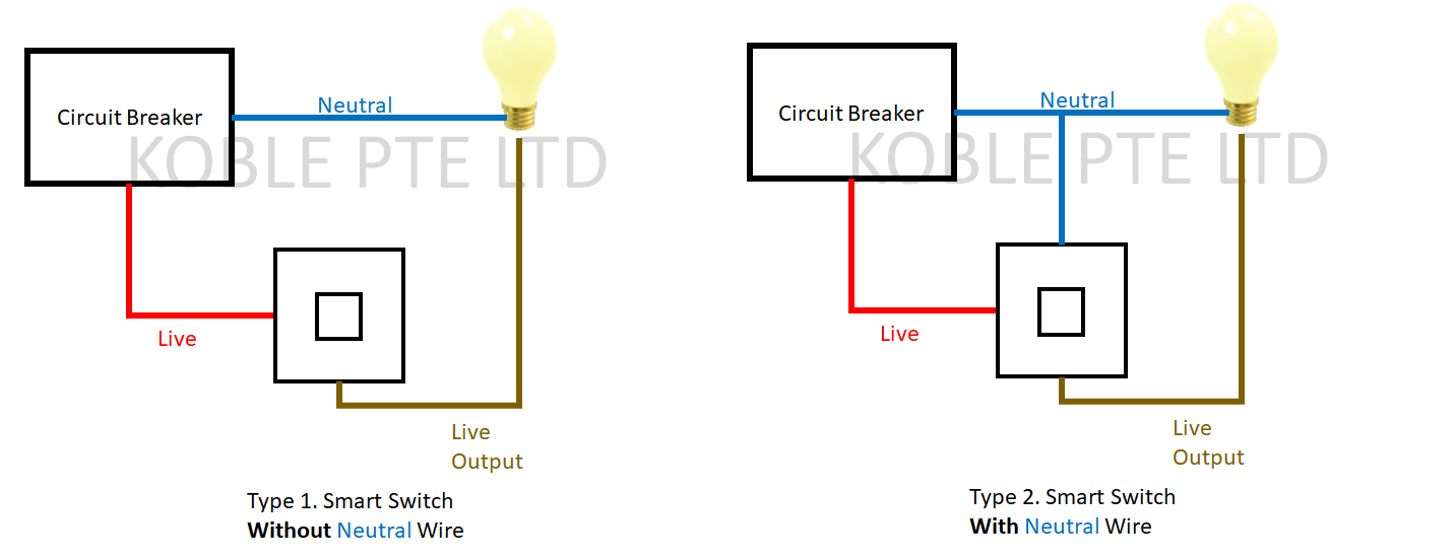
Diagram 2: Wiring diagram of a smart switch without and with neutral wire
Since most if not all houses do not have a neutral wire at the switch point, Type 1 (switch operates without using neutral wire) is commonly used.
In such cases, the old manual switch will be directly replaced with the no-neutral smart switch.
Now, you may be wondering how the smart switch gets powered up and stays on standby mode.
The no-neutral smart switch actually releases a minimal amount of power through the live output wire to the light, which keeps it running. However, the current is so insignificant that it doesn’t activate the light, but it’s sufficient to maintain the smart switch’s standby mode.
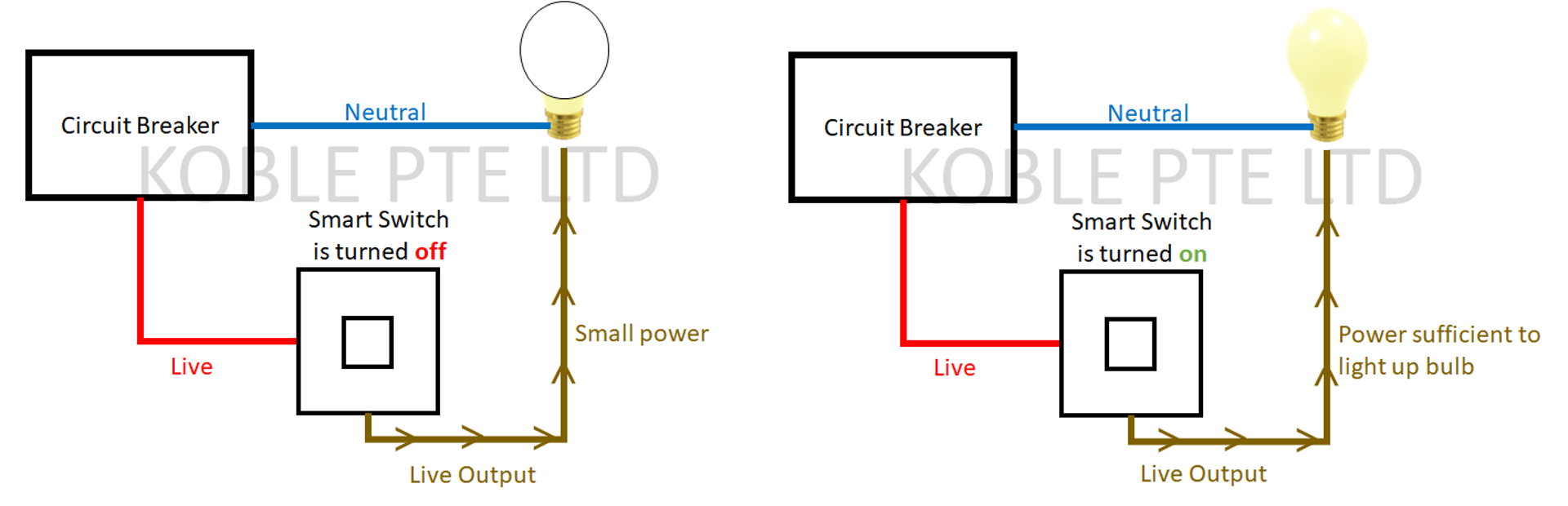
Diagram 3: Wiring diagram of a smart switch when turned off and turned on
So… if it is that simple, why should we have a Type 2 Smart Switch With Neutral Wire?
Here comes the trade-off. Since there is a constant current flow to your light’s driver, your light is working 24/7 and theoretically, it might affect the lifespan of your light’s driver. Originally, your LED Lights might last 50,000 Hours(5 years of usage). It might get affected and may be reduced to 40,000 Hours (4 years of usage). The keyword here is “MAY”. In theory, this is possible however at Koble, our Type 1 No Neutral Smart Switch has been used for more than 3 years and so far, there aren’t any complaints.
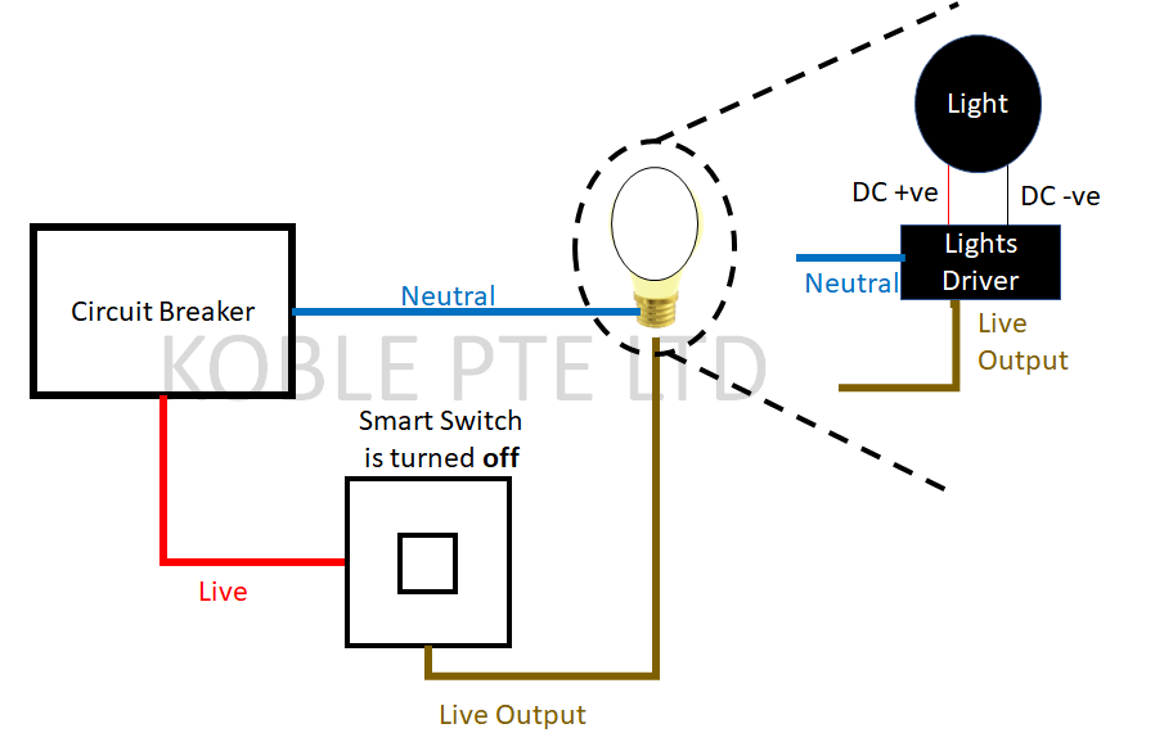
Diagram 4: Zoomed-in view of the actual connection between Live Output and Neutral wire
That is why a Type 2 Smart Switch with neutral wire is preferred 🙂
On the left of the diagram, you will see a typical switch with a 1-button. This is usually found at the entrance of the house. When you change it to a smart switch, you can actually request a 2-button smart switch. The 1st button will be used to control the light. The 2nd button will be used to control multiple devices. The setting is usually done on the app itself.
You can choose what devices should be controlled when you press the scene control button.
For example, the scene control button can be designed to perform a “Leave Home” function. Just imagine, when you are about to leave your smart home, you can press “Leave Home”. All the lights and air conditioners will be turned off without having you prowl through each individual room to check if devices are turned off. Simply your life with this smart control.
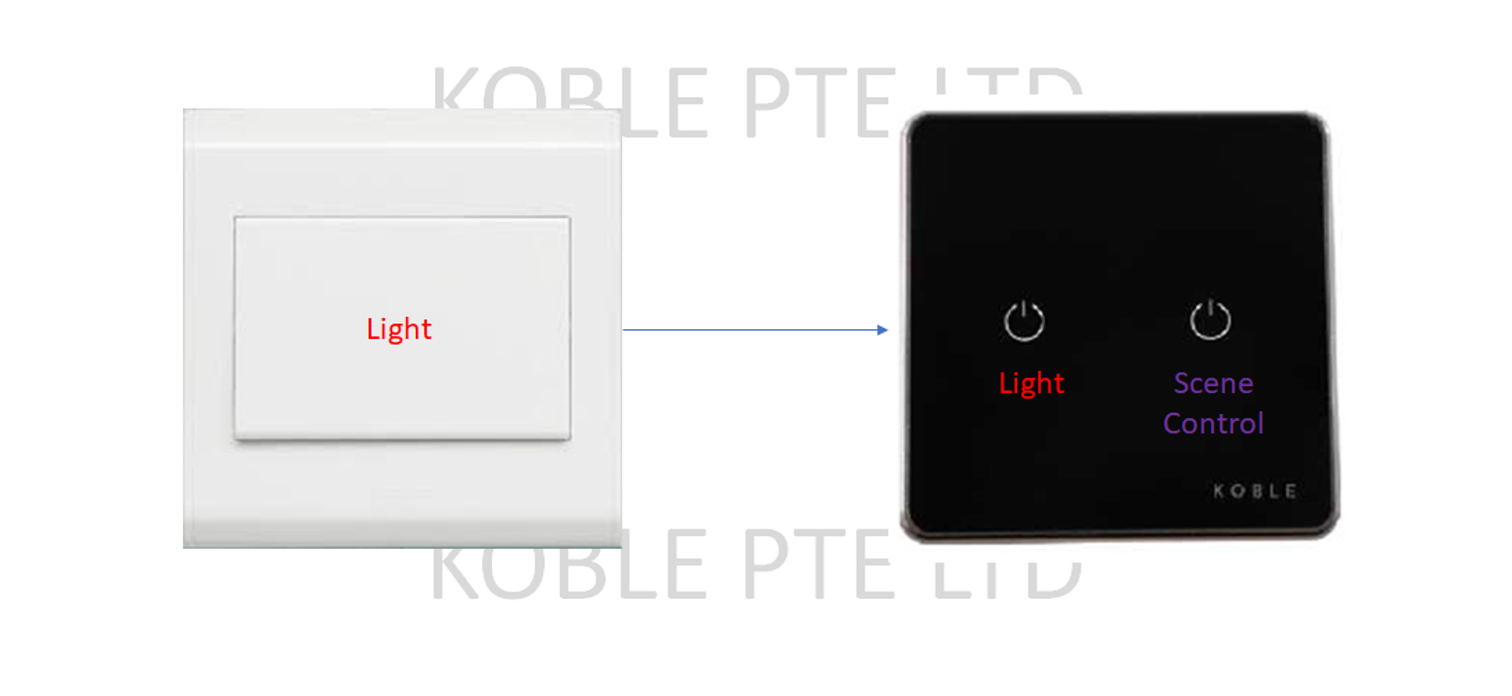
Diagram 5: How a smart switch can be fully utilised
With these tips, we hope that you have a better understanding of what a smart light switch is and you will know how to plan for the number of smart switches required for your house.
Smart Home Singapore - Looking for Smart Home Products or Solutions? Read our Smart Home Singapore Review. All our Smart Home clients love our user-friendly Koble App, which enables them to centrally control their home appliances anytime, anywhere. We offer Smart Home Bundles to meet your every need.
Introducing our comprehensive suite of Smart Home Solutions powered by Zigbee, a global, standards-based wireless solution that conveniently and affordably controls the widest range of devices. We provide you with the improved comfort, security, and convenience you deserve: Smart Switches & Air Conditioners | Smart Lights | Smart Windows, Door & Gate | Security & Sensors | Small Home Appliances | Wi-Fi Router
Interested in getting that smarter life you deserve? Come down to our Smart Experience Centre at 73 Ubi Road 1, Lobby 5, #07-54 Oxley Bizhub, Singapore 408733. You can also contact us today at 8129 4164 to get started on your transformation journey!
Alternatively, please view our packages for more information.
Koble Showroom
(With Smart Home Specialist)

Comprehensive Guide to Home Automation Installation in Singapore
April 5, 2024

Jamie Chua's Smart Home Transformation with Koble
September 19, 2023

Creating Seamless Living Spaces With Smart Home Integration Systems
December 26, 2023

Turning a DBSS Flat into a Film Set Worthy Smart Home
January 28, 2023